Software Design Patterns: Creational Patterns
Mohamed Kassem | January 01, 2021

This lesson lays down the groundwork for understanding design patterns
Note: I will use C# and java programming languages to apply the pattern concept, in addition, the example below which we will discuss, there are other examples in my Github source code example, so feel free to take a look at theme if you don’t get the example below.
Table of Contents
- Software Design Patterns
-
Types Of Design Patterns
- Creational Patterns
-
Singleton Pattern
- The Problem of using Multithreading in Singleton Pattern
- Simple Factory objects
- Factory Method Pattern
Suggestions for Object Oriented Design
Whenever writing code in an object-orientated language, sticking to the following list of suggestions will make your code amenable to changes with the least effort. You can learn Object-Oriented Design and Analysis which we had discussed in other articles from part1 and part2, we summary them as the following:
- Separate out parts of code that vary or change from those that remain the same.
- Always code to an interface and not against a concrete implementation.
- Encapsulate behaviors as much as possible.
- Favor composition over inheritance. Inheritance can result in explosion of classes and also sometimes the base class is fitted with new functionality that isn’t applicable to some of its derived classes.
- Interacting components within a system should be as loosely coupled as possible.
- Ideally, class design should inhibit modification and encourage extension.
- Using patterns in your day to day work, allows exchanging entire implementation concepts with other developers via shared pattern vocabulary.
Why Patterns?
The answer is we don’t want to reinvent the wheel! Problems that occur frequently enough in tech life usually have well-defined solutions, which are flexible, modular and more understandable. These solutions when abstracted away from the tactical details become design patterns.
Software Design Patterns
It is a general solutions to common software design problems, each pattern is like a blueprint or guidelines on how to solve a particular design problem in your code. Design patterns are a bit more conceptual, It is knowledge that you can apply within your software design to guide its structure, and make it flexible and reusable. Design patterns help to create a design vocabulary, rather than having to explain the details of design solution over and over again to someone, you just use a suggestive word to describe it which making easier for developers to communicate You choose your pattern based on the problem space
Types Of Design Patterns
These are 3 categories used by GoF in their seminal work on design patterns
- Creational Patterns
- Structural Patterns
- Behavioral Patterns
Creational Patterns
Creational design patterns relate to how objects are created or constructed from classes to increase flexibility and reuse of existing code. The creational design pattern come with powerful suggestions on how best to encapsulate the object creation process in a program.
- Singleton Pattern
- Builder Pattern
- Prototype Pattern
- Factory Method Pattern
- Abstract Factory Pattern
Singleton Pattern
As the name suggests is Only create one instance of a class, There are several examples where only a single instance of a class should exist. Caches, App Settings, thread pools, registries, Database Context, Logging are examples of objects that should only have a single instance.
-
Real world example
There can only be one president of a country at a time. The same president has to be brought to action, whenever duty calls. President here is singleton. How do we ensure that only one object ever gets created? The answer is to make the constructor private (lazy construction) of the class we intend to define as singleton. That way, only the members of the class can access the private constructor and no one else lazy creation means that the object is not created until it is truly needed. This is helpful, especially if the object is large. As the object is not created until the “getInstance” method is called, the program is more efficient.
- Class Diagram
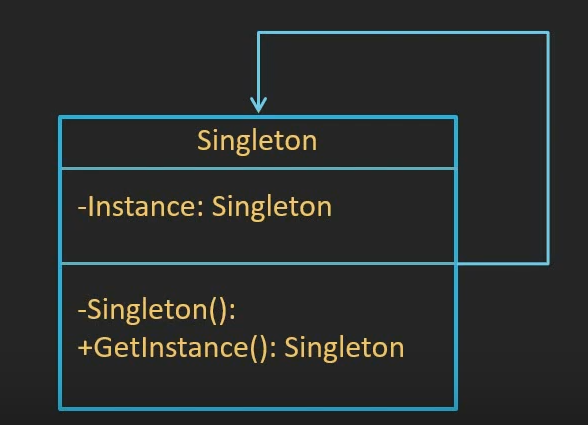
Problem of using Multithreading in Singleton Pattern
As soon as multiple threads start using the class, there’s a potential that multiple objects get created, so if the code run in parallel it will create two instances seperately from the class and it’s against Singleton rule.
There are two ways to fix this problem
- Is to add lock keyword to GetInstance() method to make sure that is an object is locked until the first operation finished its implementation
- By double-checked locking
Example 1
class AppSettings
{
// the class variable is null if no instance is instantiated
private static AppSettings Instance = null;
private AppSettings() {}
public static AppSettings GetInstance()
{
if (Instance == null)
{
Instance = new AppSettings();
}
return Instance;
}
}Example 2
public class Counter
{
// The sole instance of the class
// the class variable is null if no instance is instantiated
private static Counter instance = null;
public int count = 0;
// just for locking this object to solve multi-threading problem
private static object lockObj = new object();
// Make the constructor private so its only accessible to members of the class.
private Counter(){}
// Create a static method for object creation
public static Counter GetInstance()
{
// Only instantiate the object when needed, to save memory recourses
// Lazy Initialization
// Double-checked locking
if (instance == null)
{
lock(lockObj)
{
if (instance == null)
{
instance = new Counter();
}
}
}
return instance;
}
public void AddOne(){count++;}
}
class Program
{
static void Main(string[] args)
{
Counter counter1 = Counter.GetInstance();
Counter counter2 = Counter.GetInstance();
counter1.AddOne();
counter2.AddOne();
Console.WriteLine("counter 1:" + counter1.count.ToString());
Console.WriteLine("counter 2:" + counter2.count.ToString());
Console.WriteLine();
counter1.AddOne();
Console.WriteLine("counter 1:" + counter1.count.ToString());
Console.WriteLine("counter 2:" + counter2.count.ToString());
}
}Simple Factory objects
Just like the factory in the real world to create goods, in software factory pattern create objects.
Problem example
Imagine a situation where you have a software that implements an online store that sells knives, and you sell only two knives, steak knives and chef’s knives, after that the store is successful and adds more knife types to sell, so the code of method to order knife will be like this with a lot of conditions
Knife orderKnife(string knifeType)
{
Knife knife;
// Create knife object- concrete instantiation
if (knifeType.equals("steak")){
knife = new SteakKnife();
} else if (knifeType.equals("chefs")){
knife = new ChefsKnife();
}else if (knifeType.equals("bread")){
knife = new BreadKnife();
}else if (knifeType.equals("paring")){
knife = new ParingKnife();
}
// prepare the Knife
knife.sharpen();
knife.polish();
knife.package();
return knife;
}To solve this problem we use Factory Method Pattern by creating a factory object whose role is to create product objects of particular types, so we will move the code responsible for creating objects into a method in the factory class like this
public class KnifeFactory {
public Knife createKnife(String knifeType) {
Knife knife = null;
// create Knife object
If (knifeType.equals("steak")) {
knife = new SteakKnife();
} else if (knifeType.equals("chefs")) {
knife = new ChefsKnife();
}else if (knifeType.equals("bread")){
knife = new BreadKnife();
}else if (knifeType.equals("paring")){
knife = new ParingKnife();
}
return knife;
}
}So the above code of orderKnife which will be the client to use KnifeFactory will be like this
public class KnifeStore {
private KnifeFactory factory;
// require a KnifeFactory object to be passed to this constructor:
Public KnifeStore(KnifeFactory factory) {
this.factory = factory;
}
Public Knife orderKnife(String knifeType) {
Knife knife;
// use the create method in the factory
knife = factory.createKnife(knifeType);
// prepare the Knife
knife.sharpen();
knife.polish();
knife.package();
return knife;
}
}The Benefits of Factory Objects
- Other clients can use
KnifeFactoryto create knives for another purpose not onlyorderKnifemethod, meaning if there are multiple clients that want to instantiate the same classes, then by using a Factory object, you have cut out redundant code and made the software easier to modify - You can simply add knife types to your
KnifeFactorywithout modifying the client code. which allows the developers to make changes to the concrete instantiation without touching the client method - Factories allow client code to operate on generalizations. This is known as ”coding to an interface, not an implementation”. The client method does not need to name concrete knife classes and now deals with a Knife “generalization”. As long as the client code receives the object it expects, it can satisfy its responsibilities without worrying about the details of object creation.
Factory Method Pattern
It handles the creation of specific types of objects in a different way. Factory object to create the objects, Factory Method uses a separate “method” in the same class to create the objects
Define an interface for creating an object, but let subclasses decide which class to instantiate, which means creating an object without exposing the creation logic to the client and refer to a newly created object using a common interface.
A Factory Method is responsible for creating the subclasses on it’s way, This is known as letting the subclasses decide how objects are made. like BudgetChefsKnife and BudgetSteakKnife
Steps to apply factory method pattern
- define the class as abstract so it cannot be instantiated
- define the method to create the objects as abstract to be defined by the subclasses which called factory method
Real world example
Consider an example of using multiple database servers like SQL Server and Oracle. If you are developing an application using SQL Server database as backend, but in future need to change backend database to oracle, you will need to modify all your code, if you haven’t written your code following factory design pattern.
Class Diagram
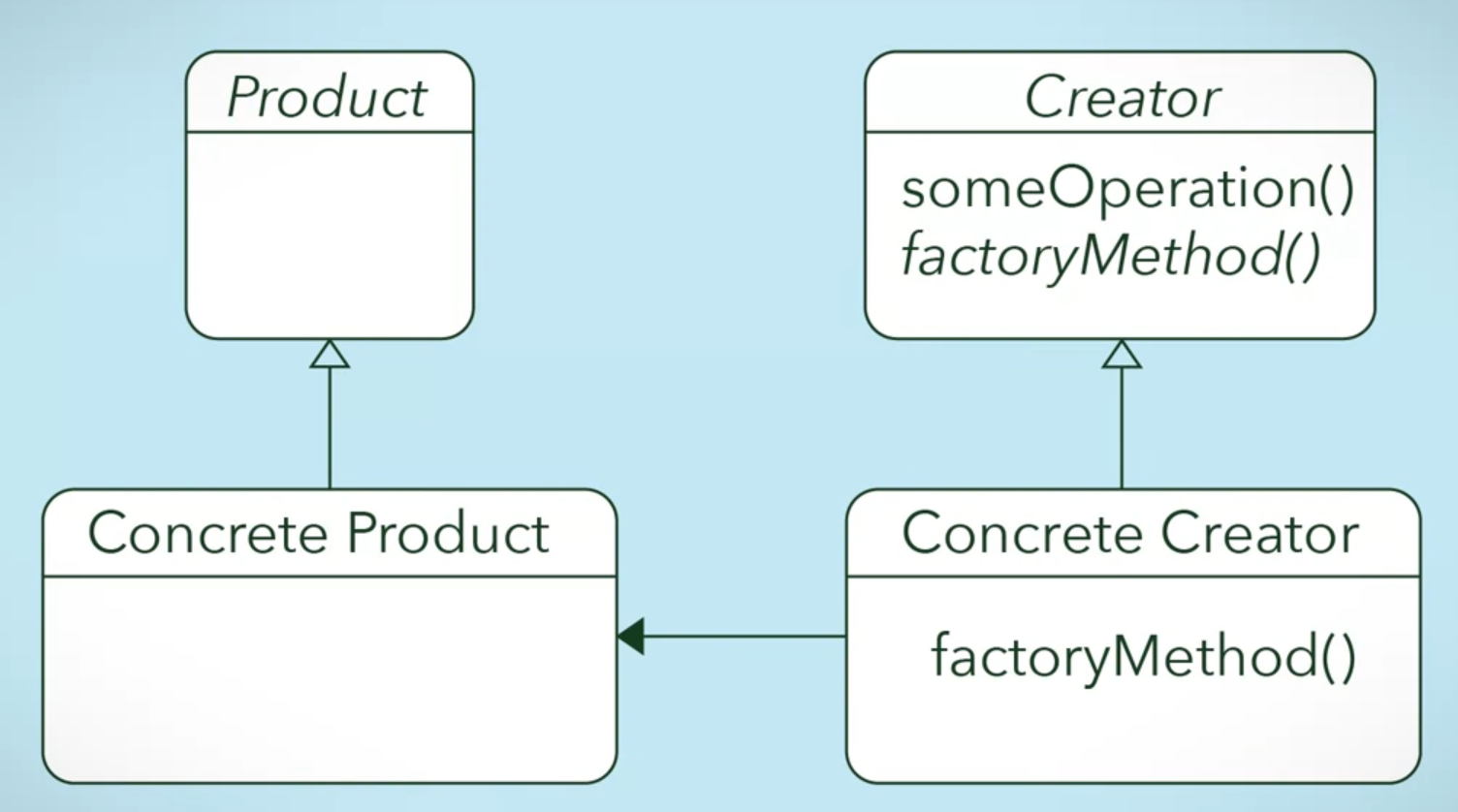
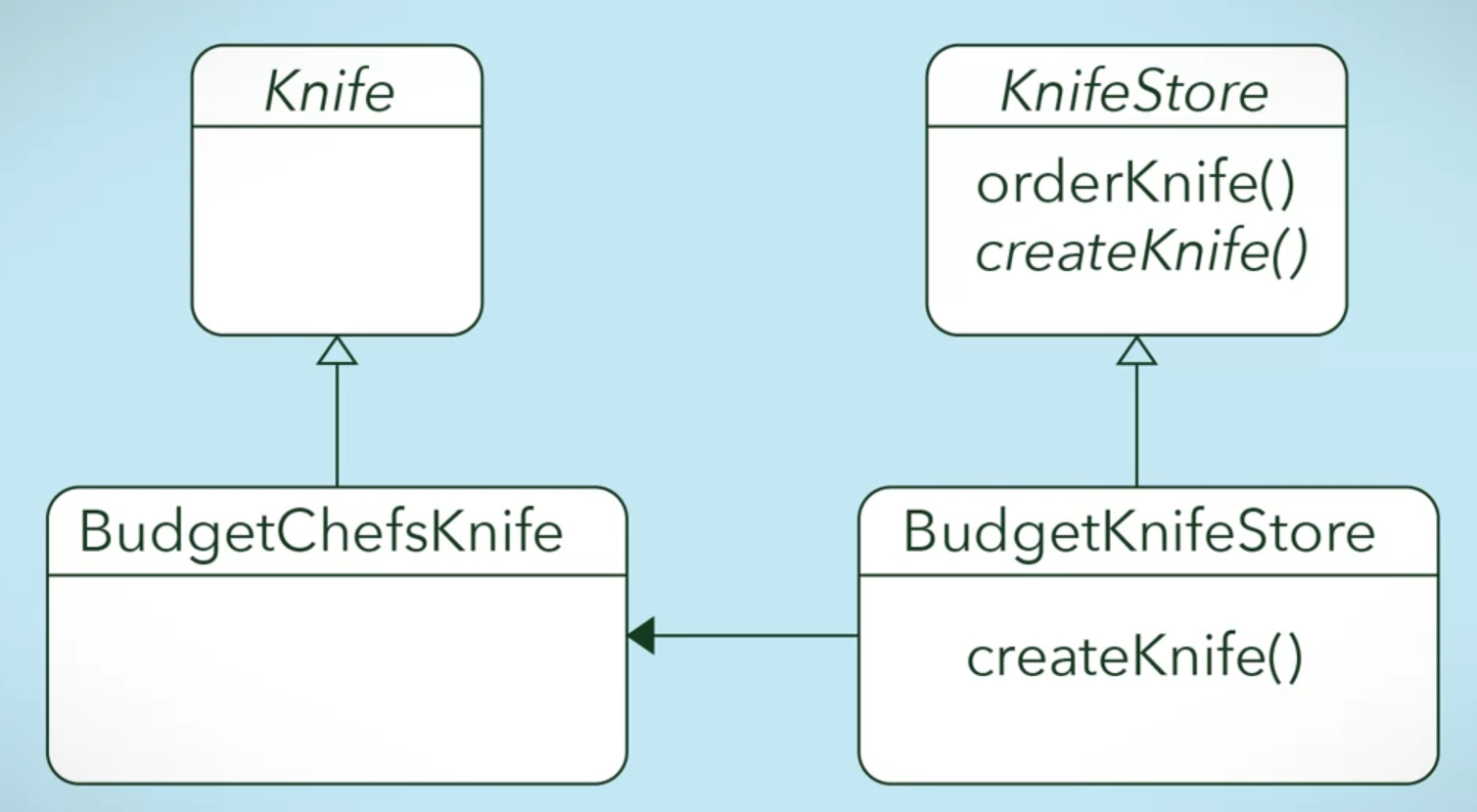
For Example
public abstract class KnifeStore {
public Knife orderKnife(string knifeType) {
Knife knife;
// now creating a knife is a method in the
class knife = createKnife(knifeType);
knife.sharpen();
knife.polish();
knife.package();
return knife;
}
abstract Knife createKnife(string type);
}in the above example, Now When a subclass is defined, it “must” define this createKnife method like this
public BudgetKnifeStore: KnifeStore {
//up to any subclass of KnifeStore to define this method
Knife createKnife(string knifeTYpe) {
if (knifeType.Equals("steak")) {
return new BudgetSteakKnife();
} else if (knifeType.Equals("chefs")) {
return new BudgetChefsKnife();
}
//.. more types
else return null;
}
}